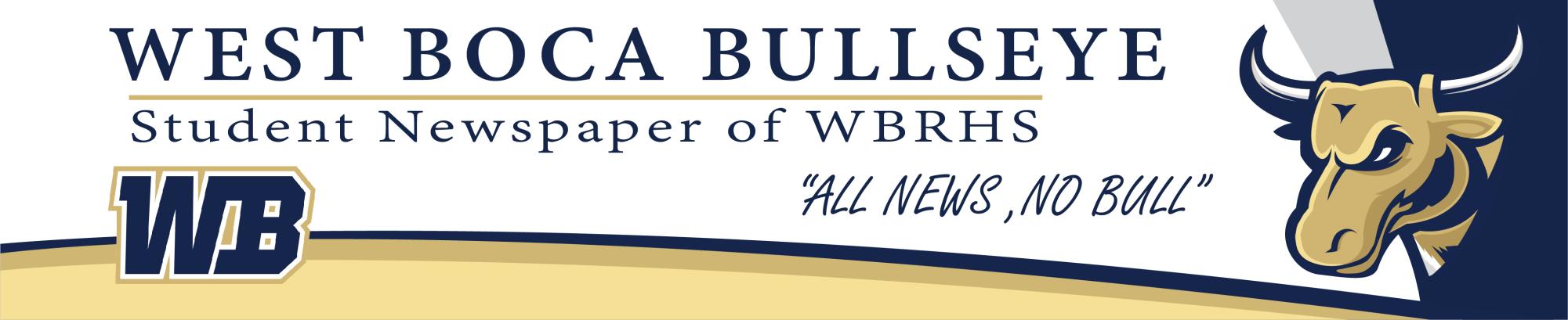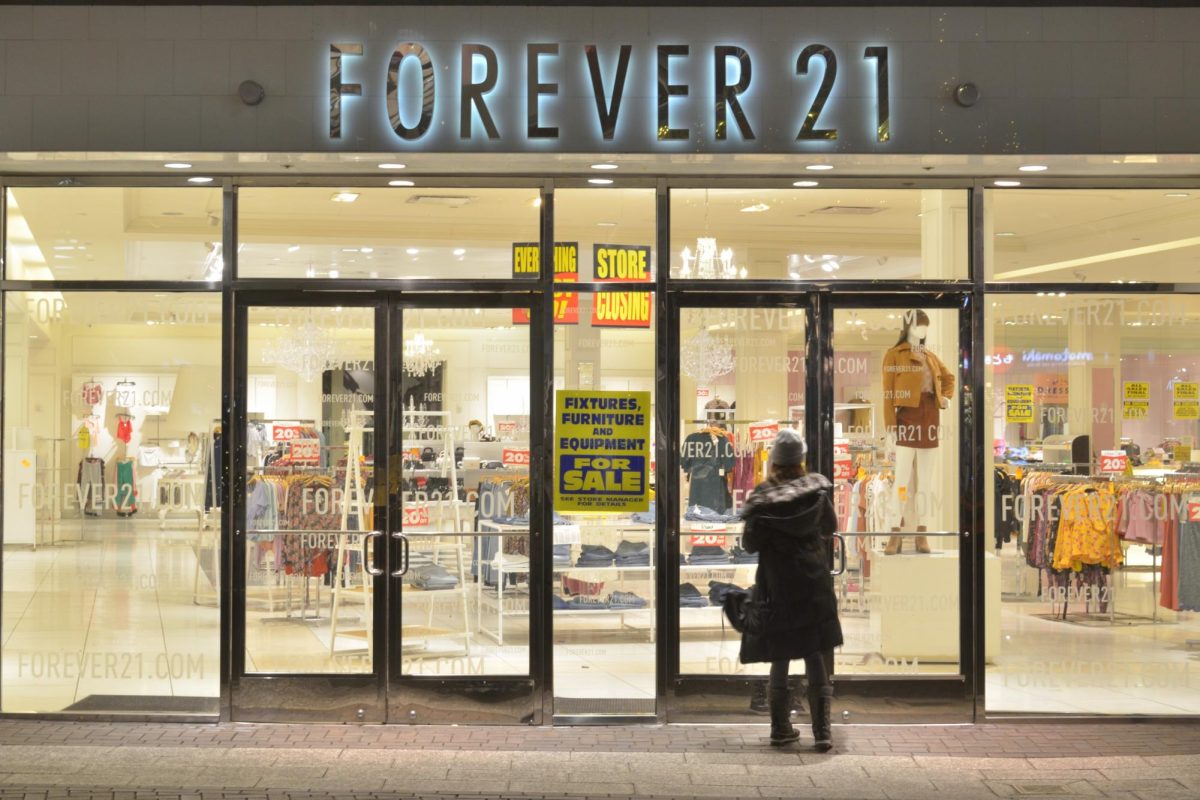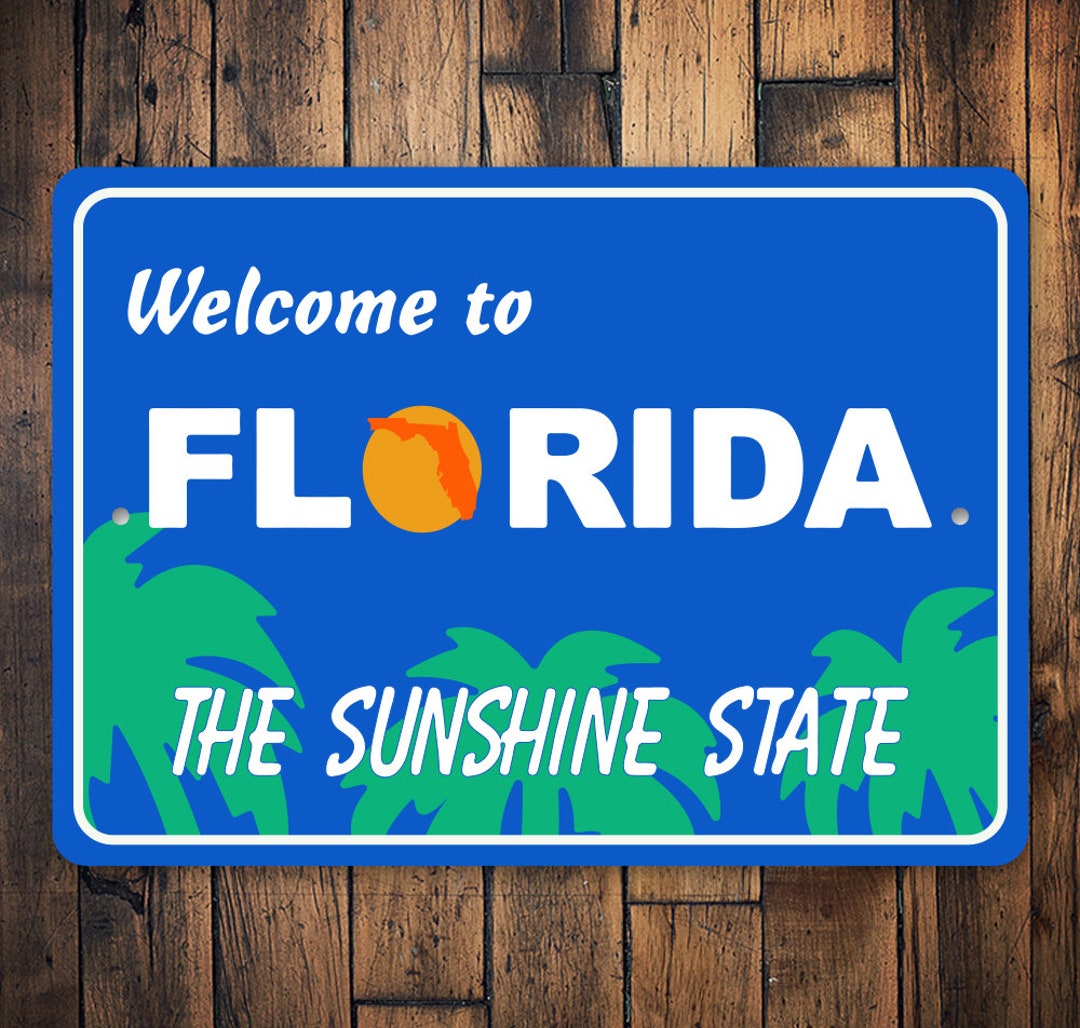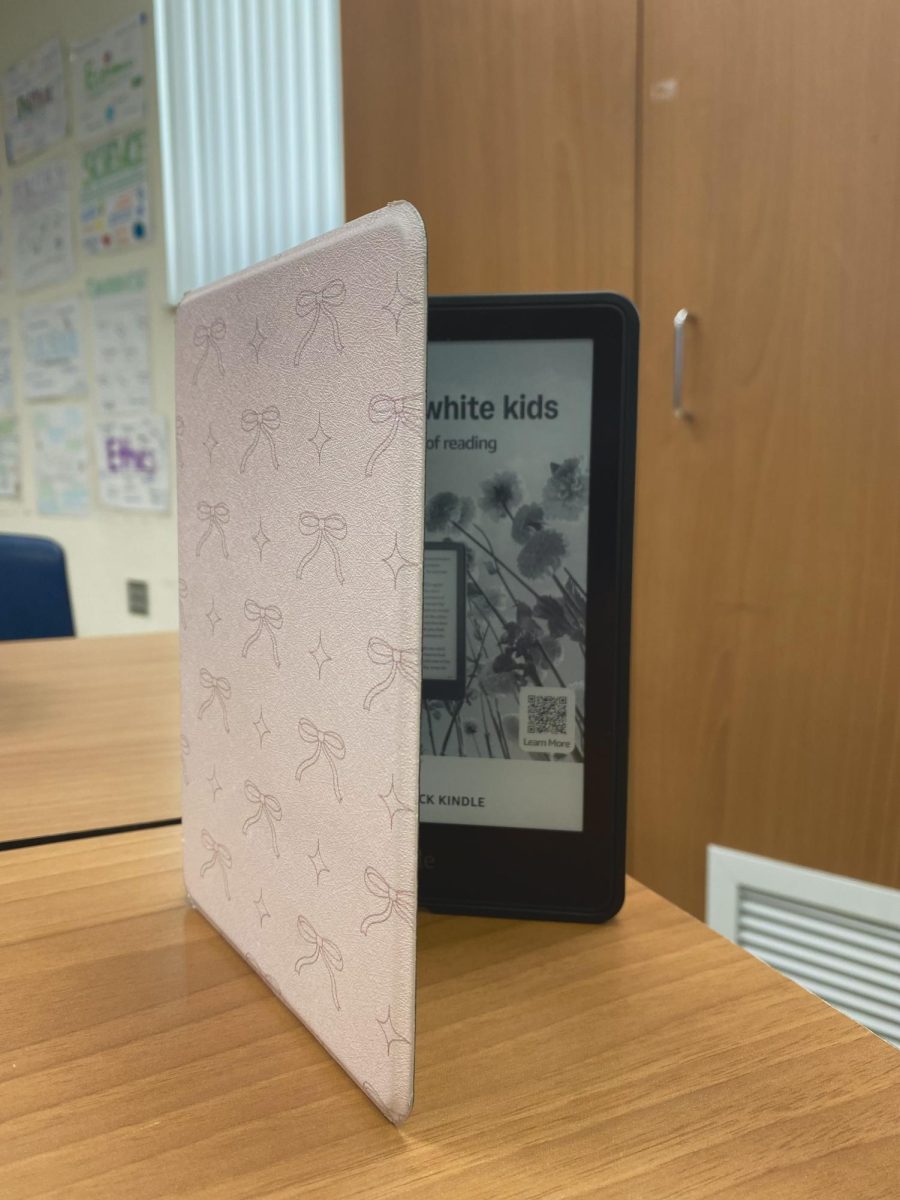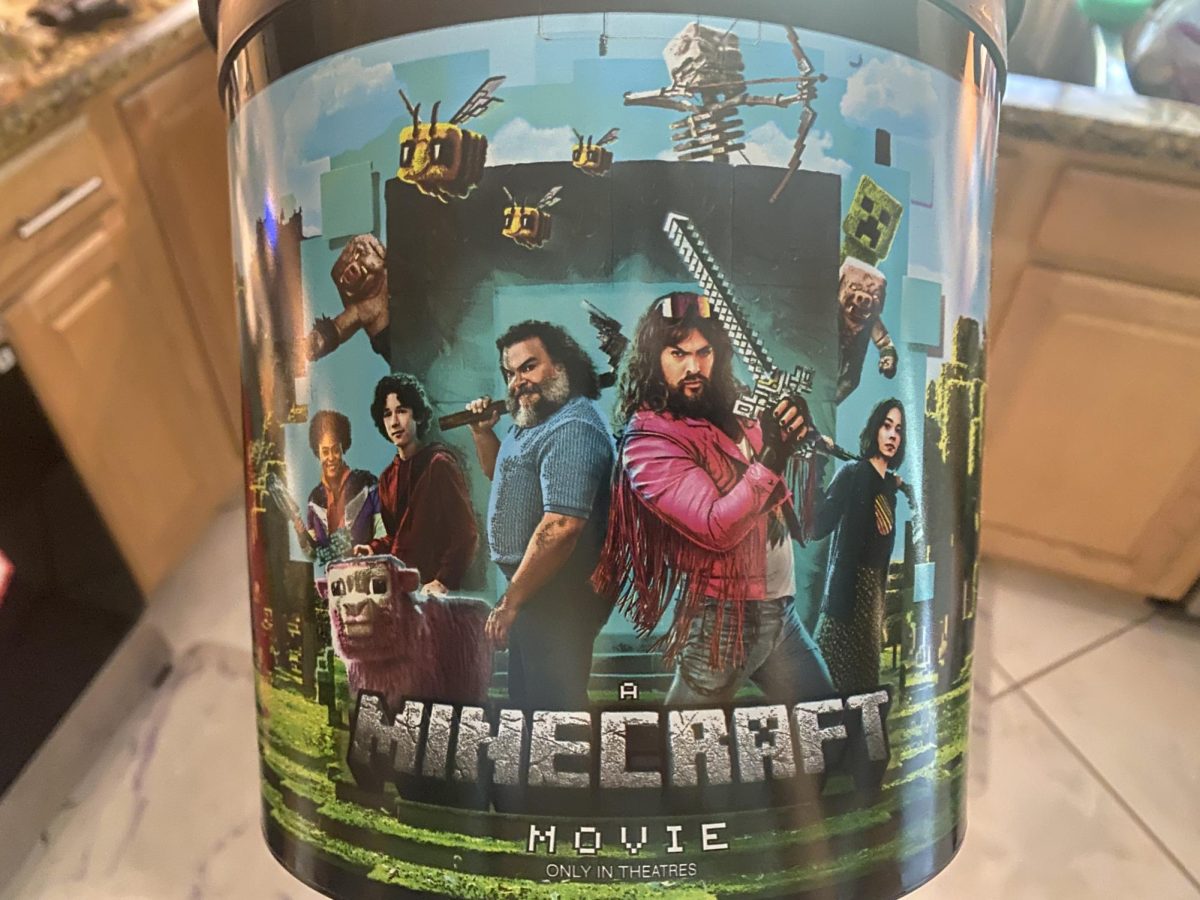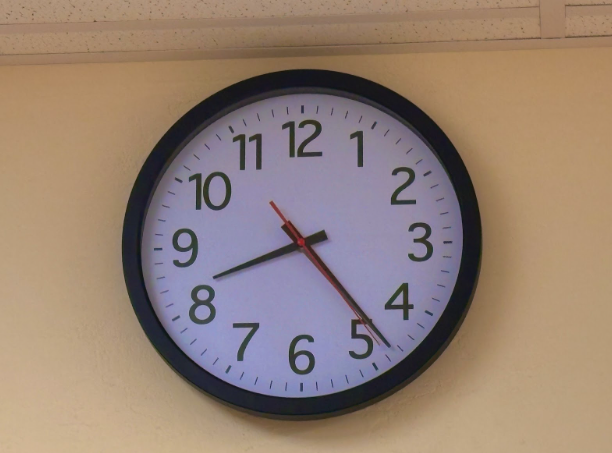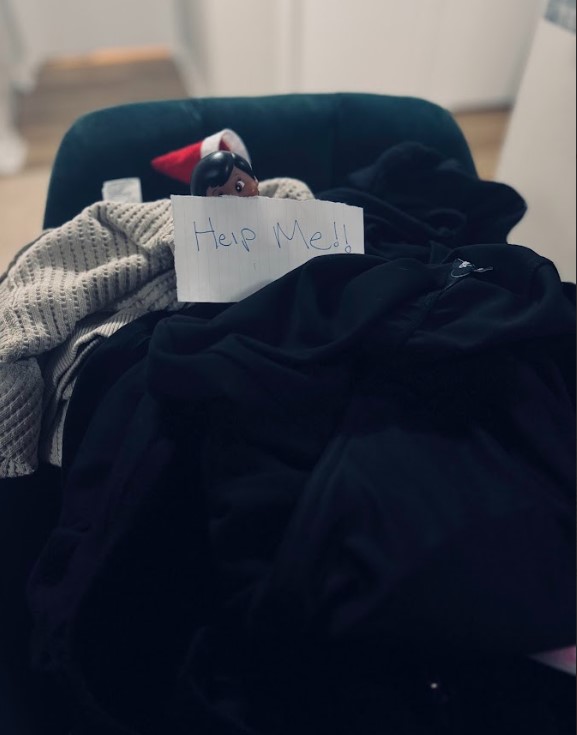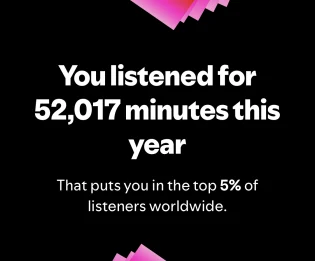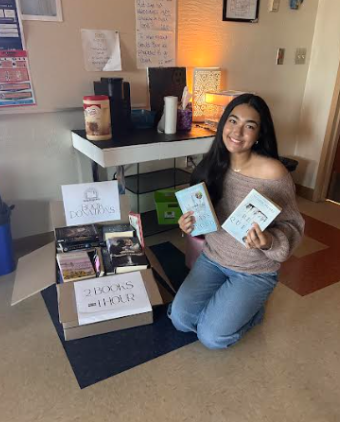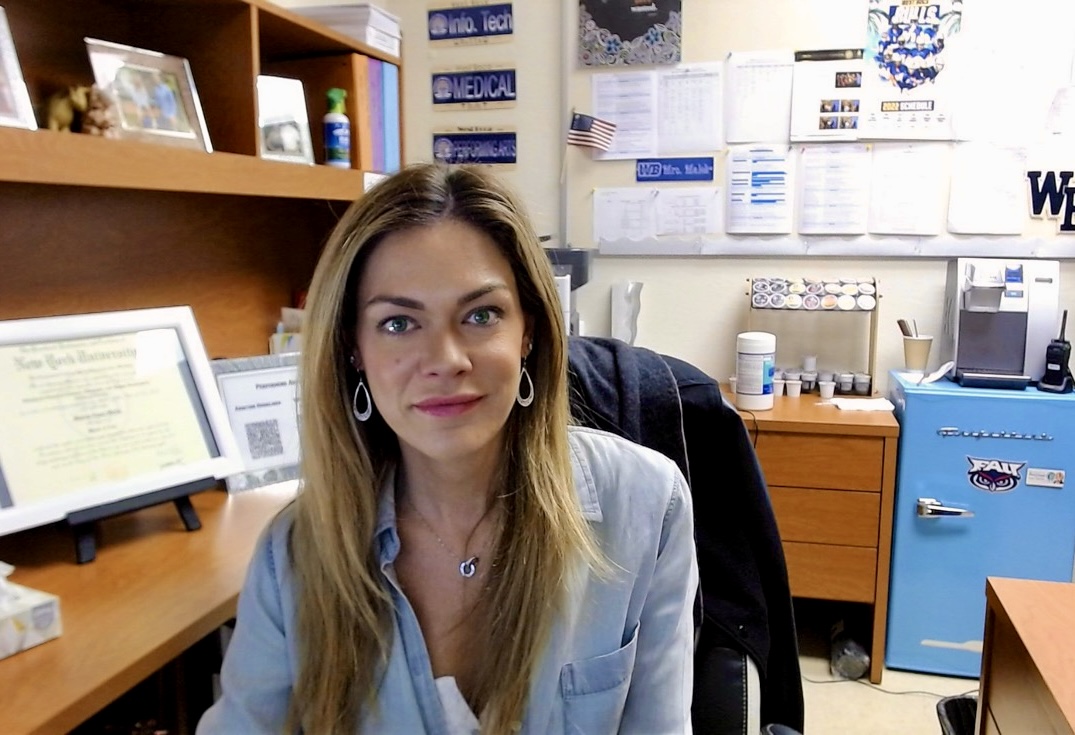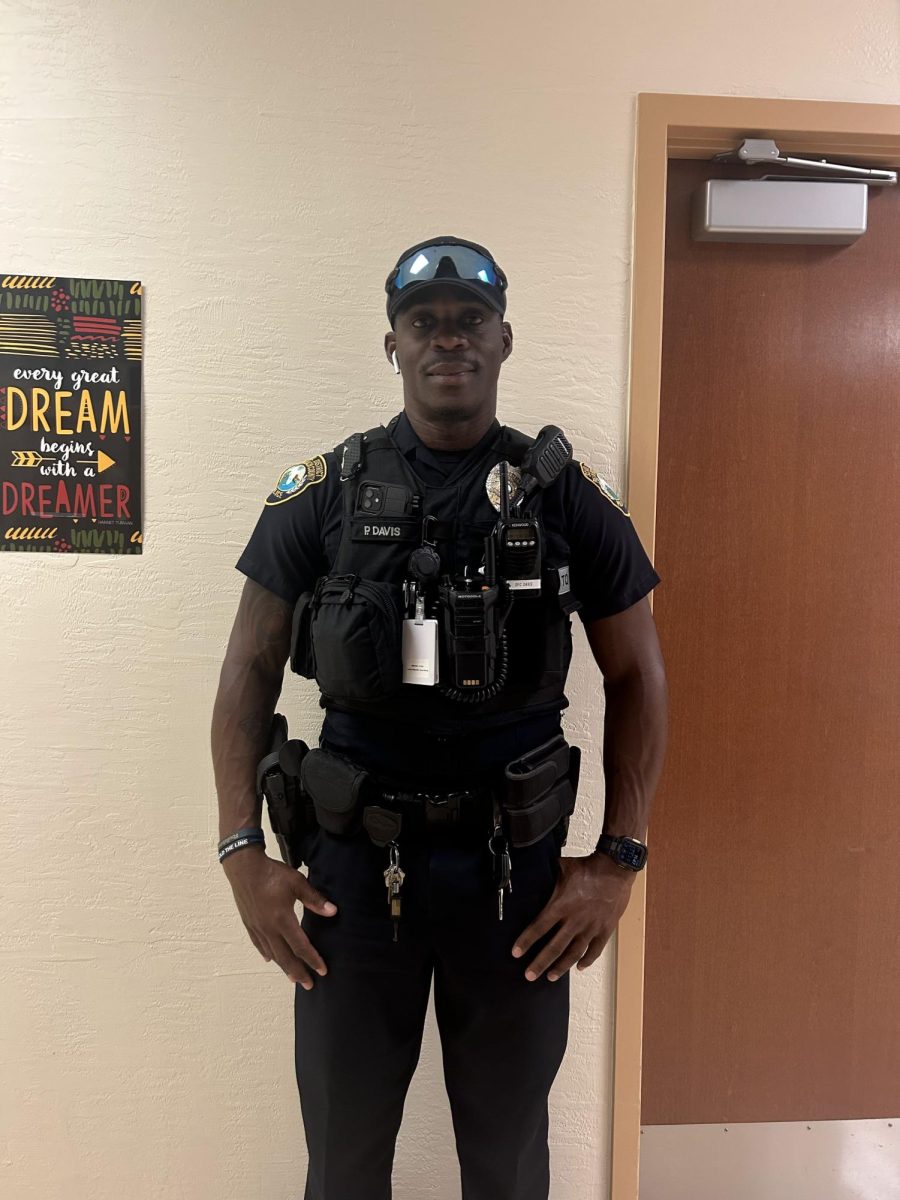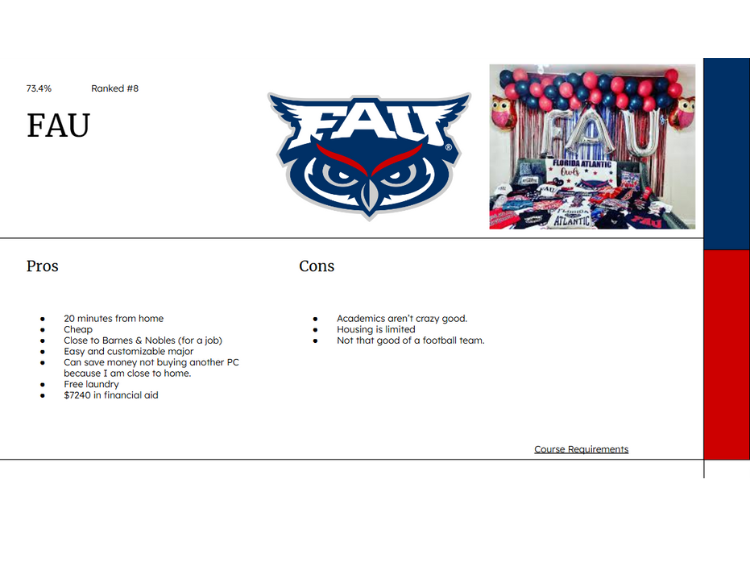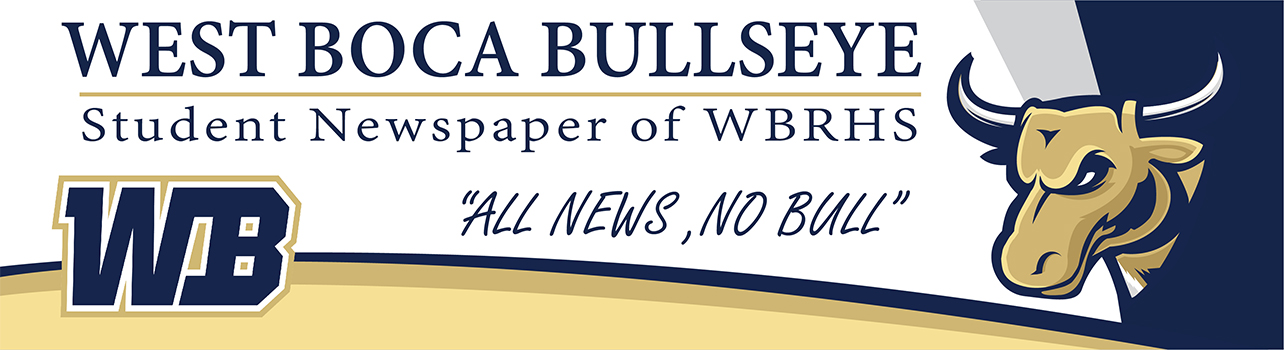Now You See It, Now You Don’t

September 8, 2021
Upon returning to school, many students have been experiencing newly found blurred vision, headaches, and eye fatigue. With prolonged screen time, especially stemming from being virtual during the pandemic, many people’s vision is on a downward slope.
This may be a symptom of Computer Vision Syndrome. Otherwise known as digital eye strain, it is something many students have been experiencing. While working almost completely on computers last year or spending more time than usual on them, people’s eyes become strained, reading or looking at the computer. Reading things on a computer is extremely different from reading them on a paper in front of you. Factors include the preciseness of the font of the words, the contrast between the background and the writing, and the glare or reflections. A person’s visual capabilities may not be able to meet the demands of looking at a computer screen for hours on end without a break.
Even without school responsibilities, many students spend their free time focused on a digital screen, without taking a break, damaging their eyesight in the process. While short term, we enjoy the easier alternative of picking up a phone or computer and carrying out tasks or spending leisure time there, we tend to forget the lasting consequences. It’s important to learn them, learn from them, and keep them in mind. Prolonged exposure to computers, or any digital devices, can cause a decline in eyesight, a need for prescription glasses, frequent headaches, dry eyes, itchy, red, or tearing eyes, neck pain, and shoulder pain.
It’s important to take care of yourself. If you are experiencing any of these symptoms, or hope to avoid them in the future, there are many helpful tips to take. For example,
- Adjust your stance and computer. If you sit too close to your computer, you can cause eye strain since your eyes are working harder to focus. The American Optometrist Association suggests trying to have your computer about 4-5 inches below eye level and 20-28 inches from your eyes. You should now be able to comfortably see your computer screen without tilting your head up or down.
- Blink frequently. Blinking keeps the front surface of the eye moist. “According to the University of Iowa, you blink 66 percent less while on a computer.”
- Watch out for your screen glare. Try closing blinds, shades, or curtains. Dim overhead lights. Look into a screen glare filter, which reduces the amount of light reflected off of your screen.
- Take rest breaks. After continued use of a computer screen, you may notice your eyes getting irritated. Listen to them. Take a break. Every 20 minutes of screen time, look at something 20 feet away, for 20 seconds. The 20-20-20 rule. After 2 hours of continuous screen time, rest your eyes for 15 minutes. Put your computer to the side and look at things closer or farther from the screen.
Your eyesight is a crucial part of your health. Don’t disregard it. Digital screens can damage your eyesight, unless you take preventative steps to help yourself. While computers were necessary this past year, and continue to be necessary for various purposes, get off of yours and take a break whenever you can.